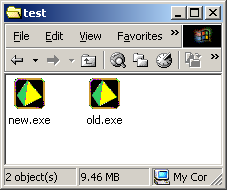
New and old versions of a program.
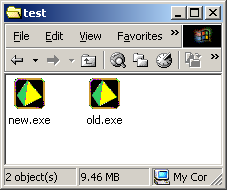 New and old versions of a program. |
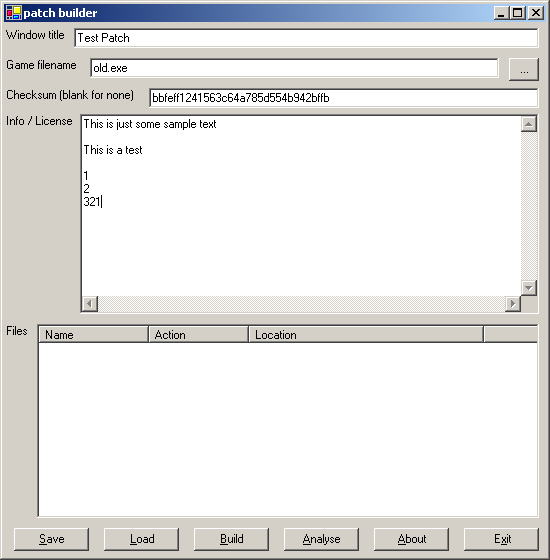 Start the patch builder and enter the information about the patch. Window title is the text that will appear in the title of the patcher window. Game filename is the filename of the exe that will be patched. Checksum is a md5 checksum of the old exe. Click the ... button to select the target exe and have the checksum generated for you. Leave the checksum blank an the patcher will not check when patching an exe. Info license is the text that the patcher will display when run, use this to give information about yourgame and what the patch fixes. |
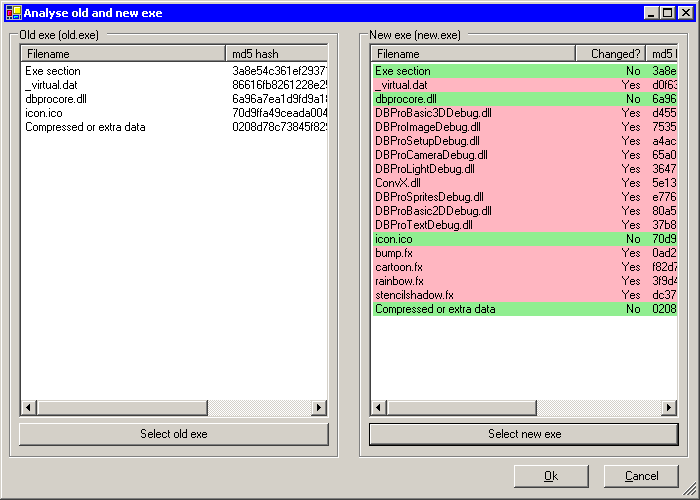 Click the analyse button to show the analyse dialog. Select the old and new exes. The attached files will be shown as well as which files have changed. Click Ok and the changed files will be added to the files listview in the main window. |
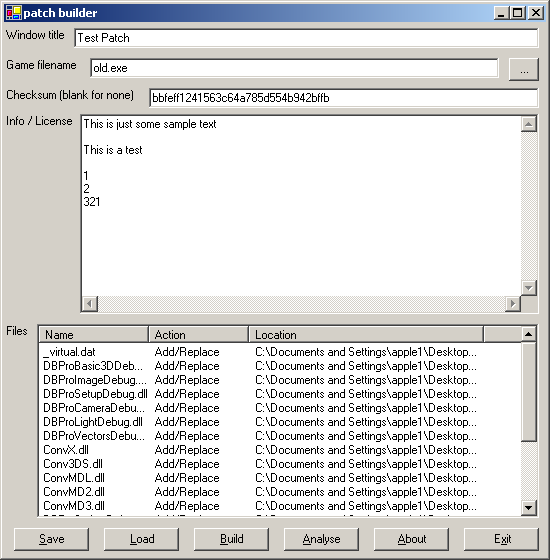 Now press the build button and the patch will be built. |
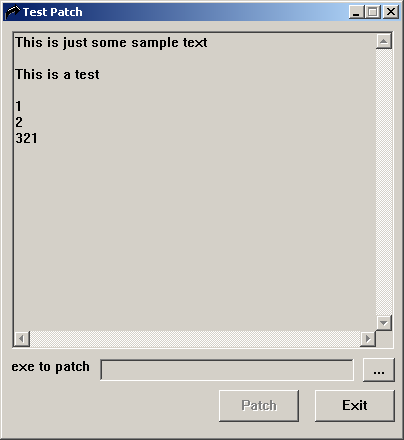 The completed patch running and waiting to patch. |